HOW TO: Install Sight Delete Kit
If you're an off-road enthusiast who has recently purchased a new Ford Bronco, you may be interested in mounting a trail site delete on your vehicle. A trail site delete is a simple modification that involves removing the factory backup camera and replacing it with a blank plate, which can provide a more rugged and streamlined appearance. In this post, we'll walk you through the steps involved in mounting a trail site delete on your new Ford Bronco.
Step 1: Gather Your Tools and Materials Before you begin the installation process, you'll need to gather a few tools and materials. You'll need a screwdriver, a socket wrench, and a pry tool to remove the factory backup camera. You'll also need a trail site delete kit, which should include a blank plate and any necessary hardware for mounting the plate.
Step 2: Remove the Factory Backup Camera To mount the trail site delete, you'll need to remove the factory backup camera from your Bronco. Start by opening the rear hatch and locating the camera on the tailgate. Use a pry tool to gently remove the camera from its housing, being careful not to damage any wiring or other components.
Once you've removed the camera, disconnect any wiring harnesses or connectors that are attached to it. You may need to use a screwdriver or socket wrench to remove any bolts or screws that are holding the camera in place.
Step 3: Install the Trail Site Delete Once you've removed the factory backup camera, you can begin installing the trail site delete. The kit should include a blank plate that is designed to fit over the opening left by the removed camera.
Align the blank plate with the opening and use the hardware included in the kit to mount it securely. Depending on the specific kit you're using, you may need to use screws, bolts, or adhesive to attach the plate.
Step 4: Test Your Installation After you've installed the trail site delete, it's important to test it to make sure it's working properly. Start by checking that the blank plate is securely attached and that there are no gaps or spaces around the edges.
Next, check to make sure that your vehicle's backup camera system is still functioning as it should. You can do this by shifting into reverse and checking the display on your Bronco's touchscreen. If everything is working properly, you should see a clear view of the area behind your vehicle.
Step 5: Enjoy Your New Look! Once you've confirmed that your trail site delete is installed correctly and functioning as it should, you're ready to hit the road with your updated look. Not only can a trail site delete give your 2022 Ford Bronco a more rugged and streamlined appearance, but it can also make it easier to clean your tailgate and remove debris from your vehicle.
In conclusion, mounting a trail site delete on your Ford Bronco is a relatively simple process that can enhance the appearance of your vehicle and make it easier to maintain. By following the steps outlined above and using the right tools and materials, you can complete this modification in just a few hours and enjoy the benefits for years to come.